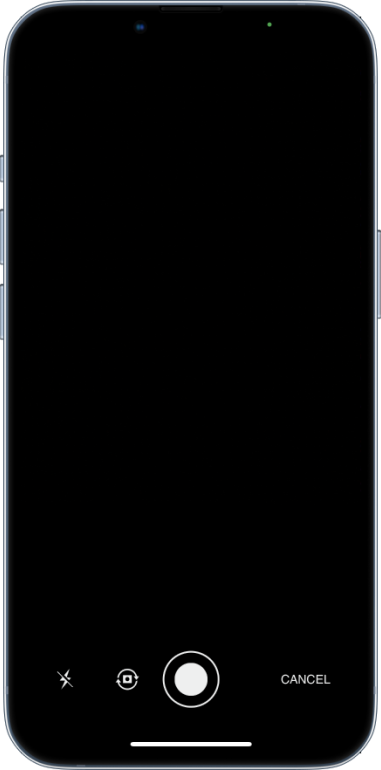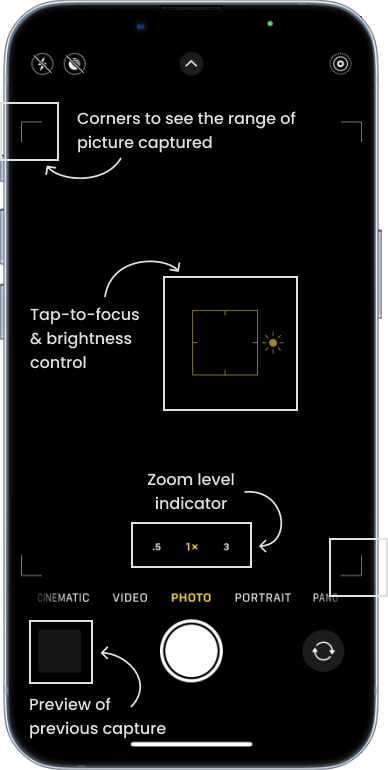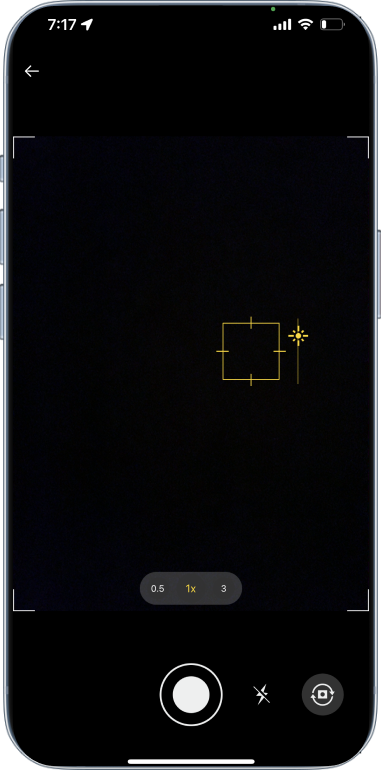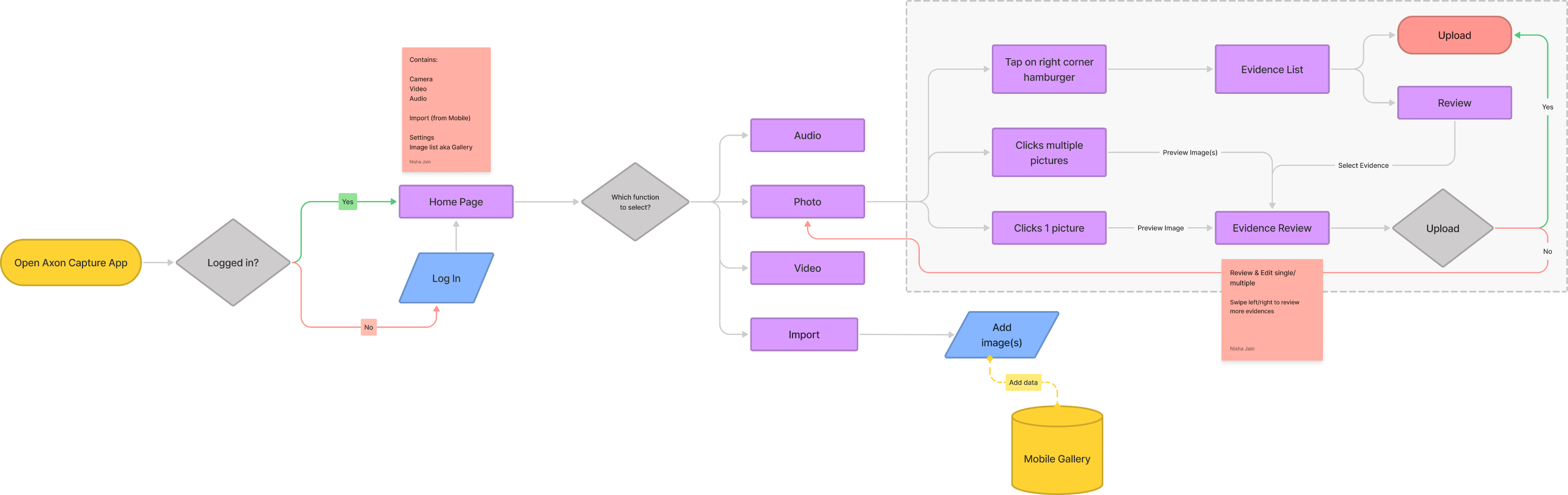Cutting evidence upload time for officers with faster, clearer photo capture in Axon Capture.
Shipped · UX Design · UX Research · Mobile · iOS · Android
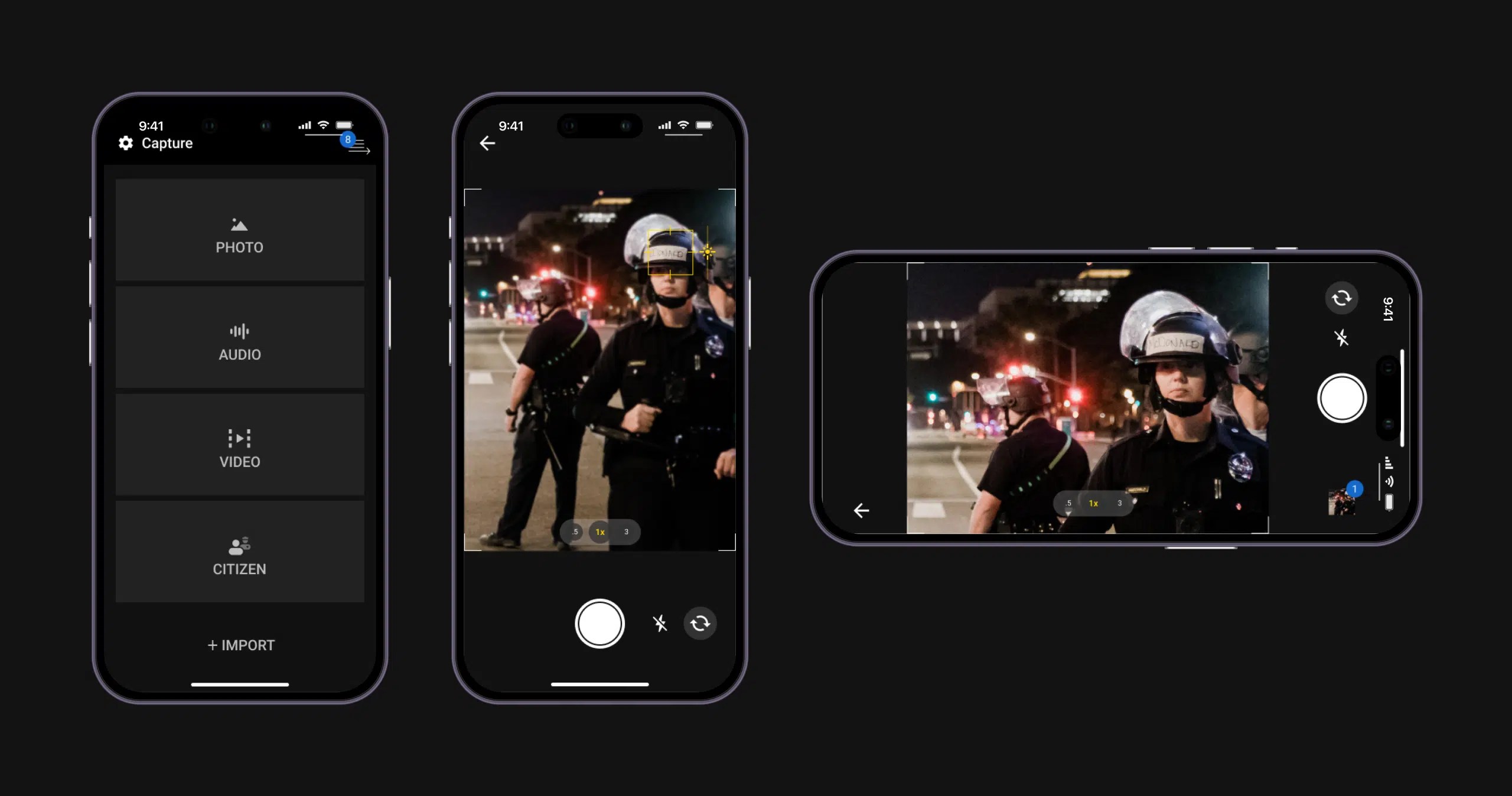
Introduction
Axon Capture is an application built for smartphones on both iOS & Android. It allows recording photo, audio, and video evidence in a hassle-free & secure way. Evidence is automatically tagged with GPS locations, and metadata is synced to Axon Evidence (Evidence.com) profile – all without leaving the scene.
I was responsible for researching the need for brightness control, pinch-to-zoom, tap to focus & designing the photo capabilities UI to allow hassle-free usage for iOS and Android versions of the app.
150K+ downloads (iOS & Android)
17K+ agencies globally
Languages - English, Spanish, French, Italian
My Role
Researching & conducting VOC meetings with users in Australia. Designing photo capabilities UI for brightness control, pinch-to-zoom & other workflows for uploading files to Evidence.com
Team
Solo designer, collaborating with my Design Mentor - Graham Stinson, Product Manager - Matthew Carlson & a team of Engineers.
Timeline
June 2022 - August 2022
Context & Problem
Axon Capture is used by multiple users for various purposes - Forensics, collecting evidence in all cases ranging from minor to major, and uploading evidence to E.com. Currently, users are facing issues with the difference in UI and functioning of Capture especially when they are used to their iPhone native camera functionalities.
How might we improve the photo capabilities of Axon Capture to enable officers to capture the best evidence efficiently?
Breakdown of the problem
🤏🏻 Pinch-to-zoom & zoom level indicator missing
Pinch-to-zoom & indicator of the zoom level were missing in the latest version of the app. Especially in cases when users do not know whether they are within the admissible level of zoom.
🤔 Complicated workflow - uploading multiple files
The workflow around seeing captured images & wanting to upload them goes through a painstakingly long process involving rerouting to the home page.
🔆 Brightness level adjuster
The feature of being able to adjust screen brightness to capture pictures in dark environments was missing and being able to do so using one hand is of utmost importance in the field.
👆🏻 Tap to focus UI on screen
With no UI indicator of the tap-to-focus box, it becomes very difficult for users to know that the camera is now focusing on the selected area.
My Process
I kicked off the process with a comprehensive experience review of the current experience with all both Android & iOS versions of the native camera app & Axon Capture versions.
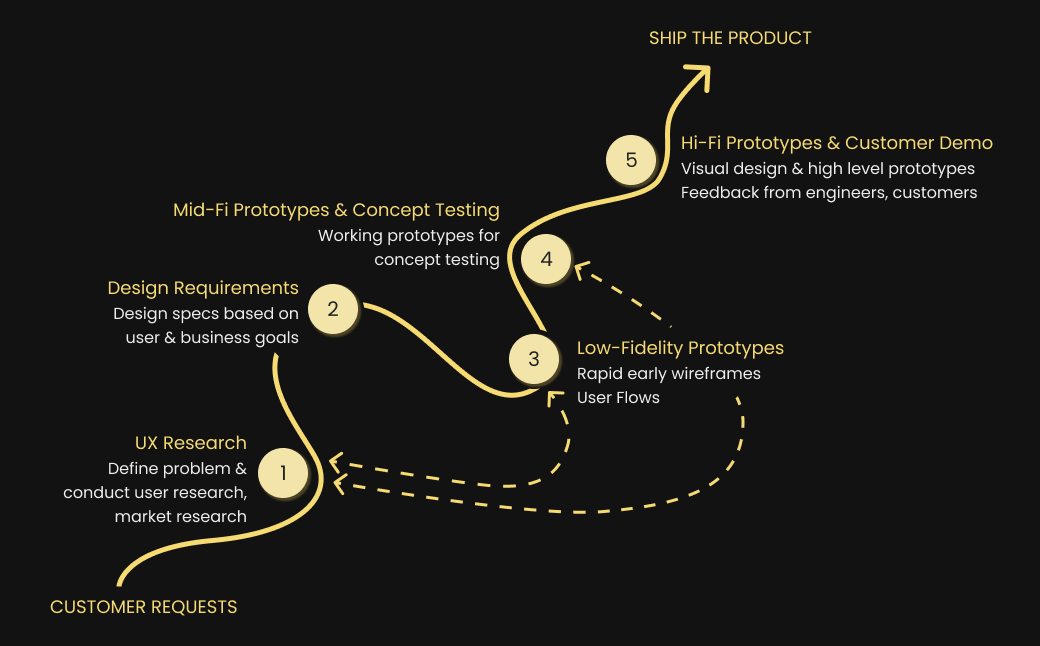
I also did background research on each feature & their use case to see the connections between them & Axon Capture.
User Interviews
💬 Understanding how, what & when users use Axon Capture!
Speaking to WAPol (Western Australia Police) - one of many agencies that requested these additional features on Axon Capture was super insightful & helped me make key design decisions moving forward.
Here are some of the key themes that emerged from User Interviews & Background Research
⬆️ Selective Evidence Upload & Evidence Admissibility
Selective evidence uploading causes issues, especially in case of forensics - they expect all photos in a sequence to be uploaded, and if there are photos missing, an explanation is required. EXIF Metadata (attached with each clicked picture) needs to remain intact for the chain of custody & court addmissibility of the evidence.
🔬 Forensics Use Case
Before advanced smartphones, officers used DSLRs to shoot & upload evidence to the database for cross reference. This process would take 7-21 days. Currently, they use iPhone 13 to directly click pictures of the item on the scene & directly upload them to the database which saves them a considerable amount of time.
🔍 Digital Zoom & Evidence Admissibility
Digital zoom is problematic because it erodes the quality of the image (i.e. not clear enough for analysis). This is especially important in the context of fingerprint photography. An important note for forensic photography is that if it’s a setting to turn off digital zoom, that setting should be at the user (not agency) level.
📲 "More like iOS" - Users at WAPOL
Users need the ability to focus on the area to control & capture the clearest image. Being able to zoom in using pinch action is important for the workflow. Additionally, to be able to see the screen & area in darker environments to capture the best image using brightness control is critical.
New User Flows - Evidence Capture & Upload
Envisioning new user flow for Axon Capture
Design Explorations
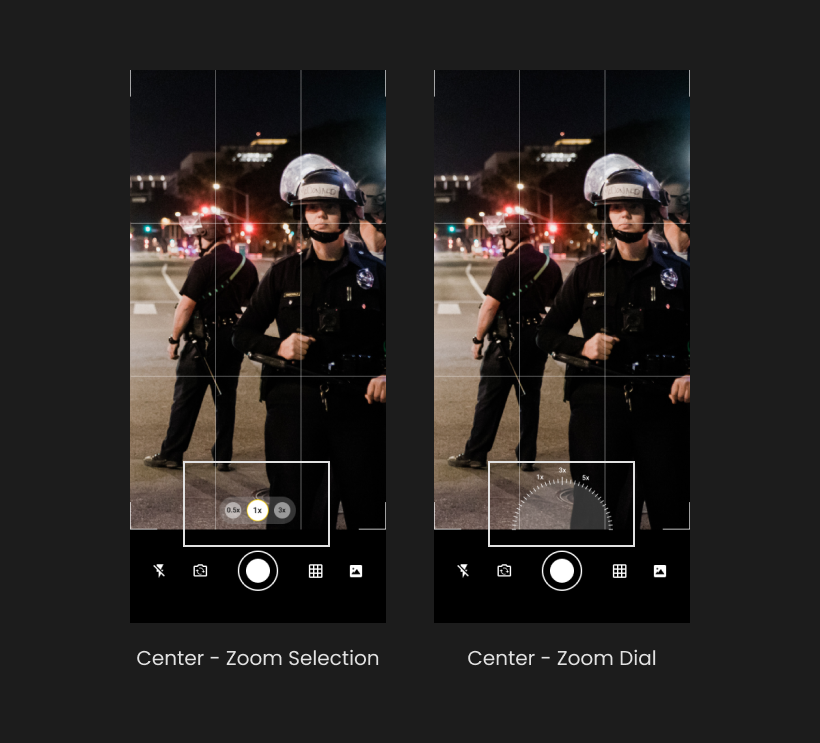
iOS Camera Features
• Bringing iOS camera features to Axon Capture like Zoom level indicator and zoom disc.
• Image preview icon at the bottom right.
• Flash, and Grid icons included on either side of the central shutter button.
• Added the corners around the image area to denote the area
One Handed Use Case
Some officers use their phones with one hand at sites to capture evidence. I explored options to move & adapt the zoom disc & zoom indicator to either side of the screen according to preference.


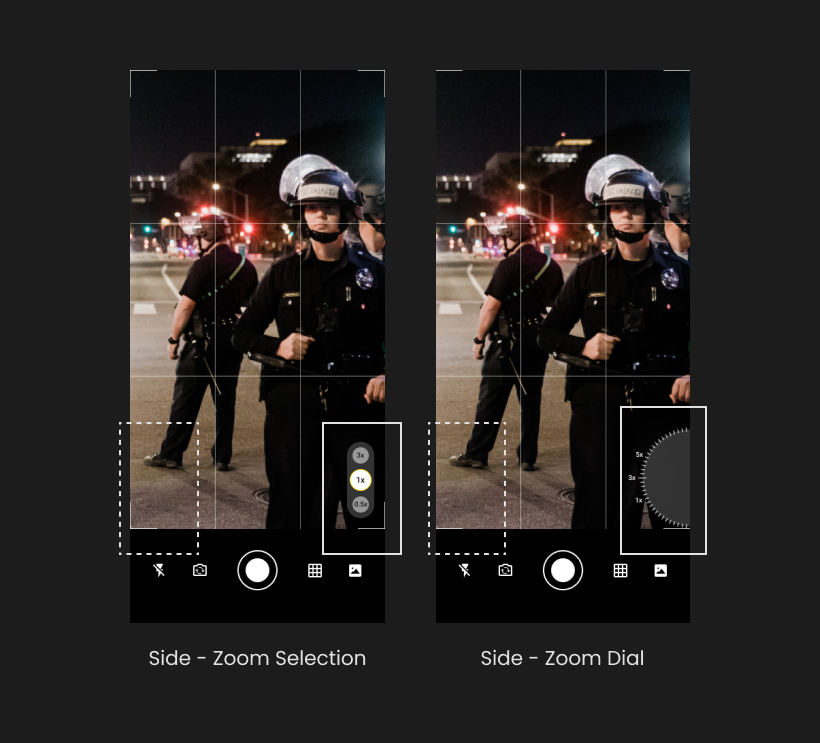
Zooming in
• Zooming in/out can be done using Pinch-to-Zoom or using the lens selection bar. (Screen 1, 2)
• The lens selection bar consists of the prime optical lenses (different lenses on different models) - 0.5x, 1x, 3x. (Screen 1)
• The linear bar appears when long pressed on the lens selection bar with markings on the prime lenses. (Screen 2)
• A message banner appears when the user goes beyond the advised optical zoom & into digital zoom to let them be aware that this might cause issues in evidence admissibility. (Screen 4)

Evidence Review
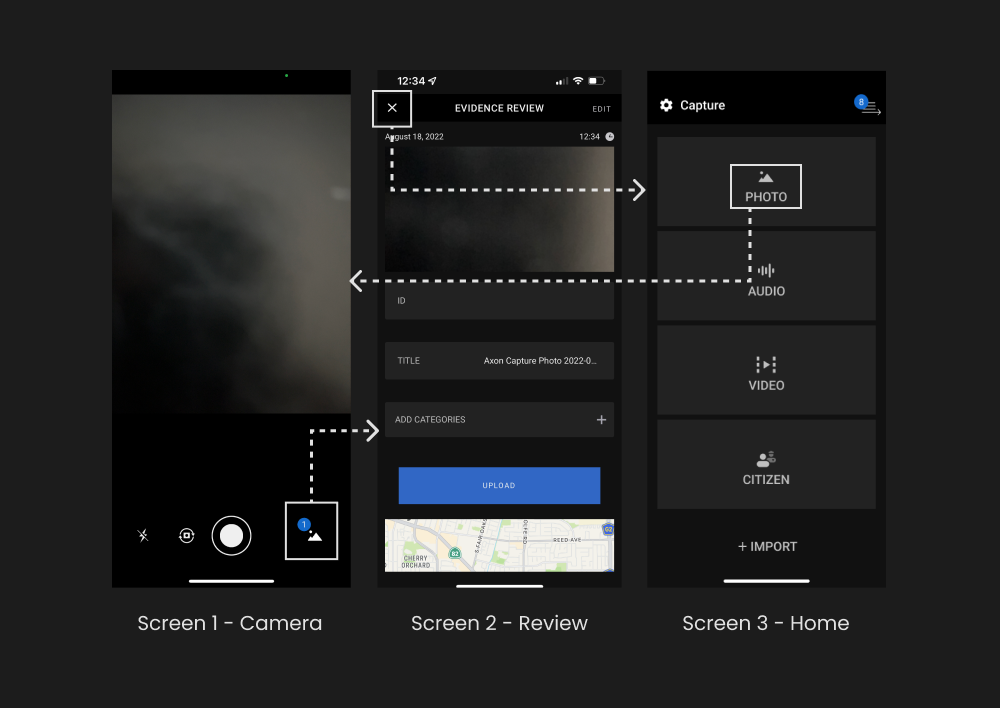
SINGLE FILE - OLD EVIDENCE REVIEW FLOW
In the old flow, the Cancel button on the Evidence Review page took the user back to Home instead of the camera. This resulted in extra steps to reach back to the camera screen.

SINGLE FILE - PROPOSED EVIDENCE REVIEW FLOW
➜ In the new flow, the Cancel button on the Evidence Review page would take the user back to the Camera, thus eliminating 1 extra step.
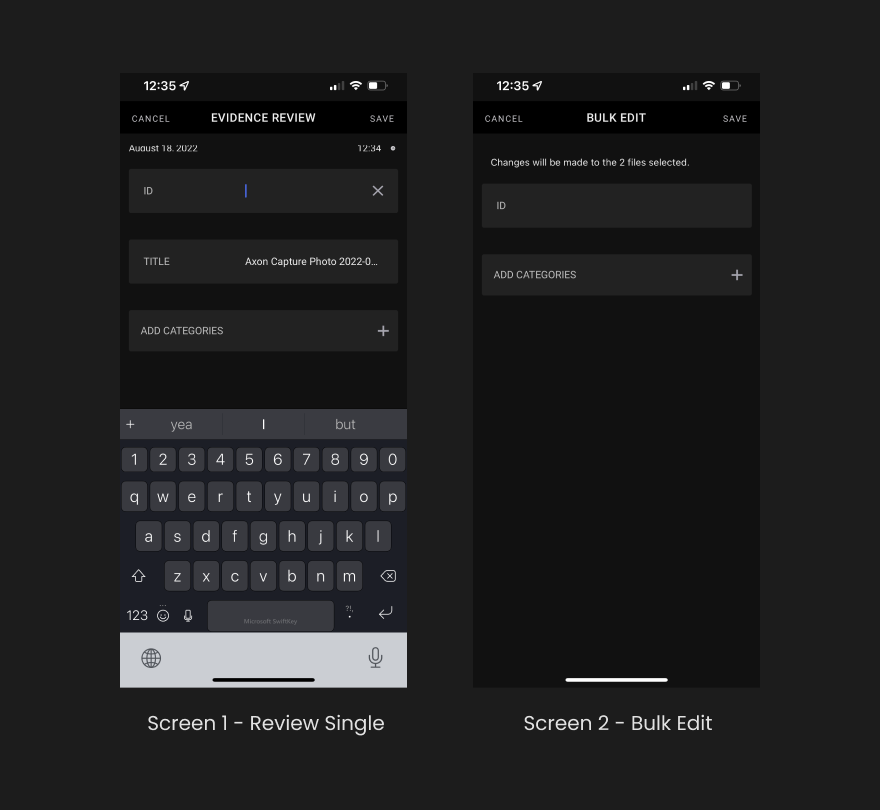
MULTIPLE FILES - OLD EVIDENCE REVIEW FLOW
In the old flow, when multiple pictures are clicked - by default user is taken to bulk edit & there is no way to review evidence individually.
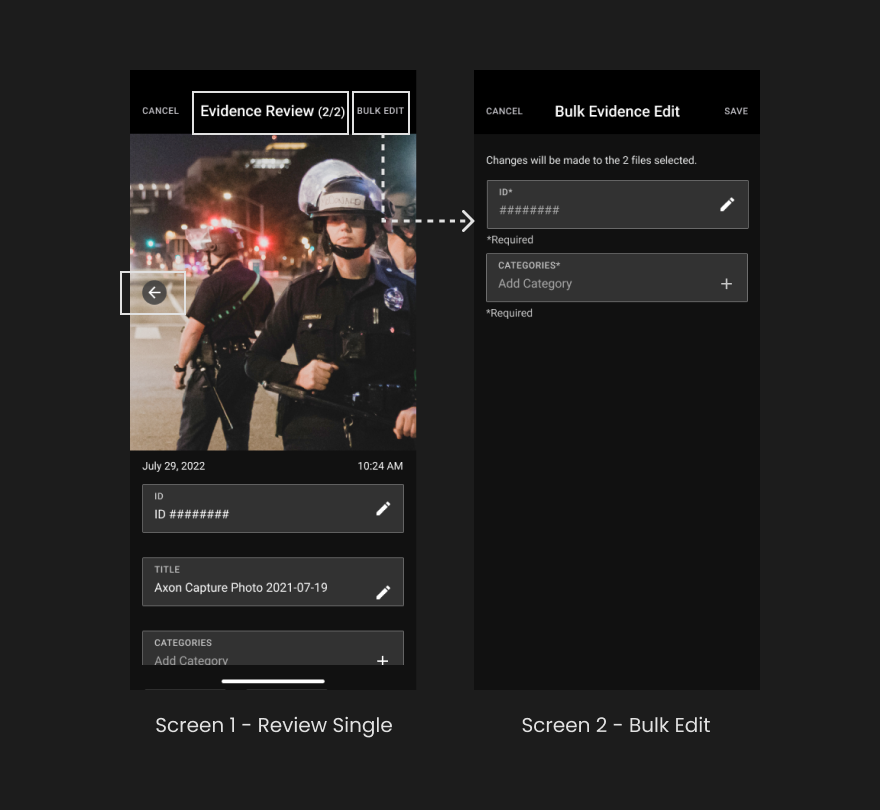
MULTIPLE FILES - PROPOSED EVIDENCE REVIEW FLOW
➜ In the new flow, when multiple pictures are clicked, the user can review them individually or choose to bulk edit the ID # & categories
Toggling between Photo, Video, Audio
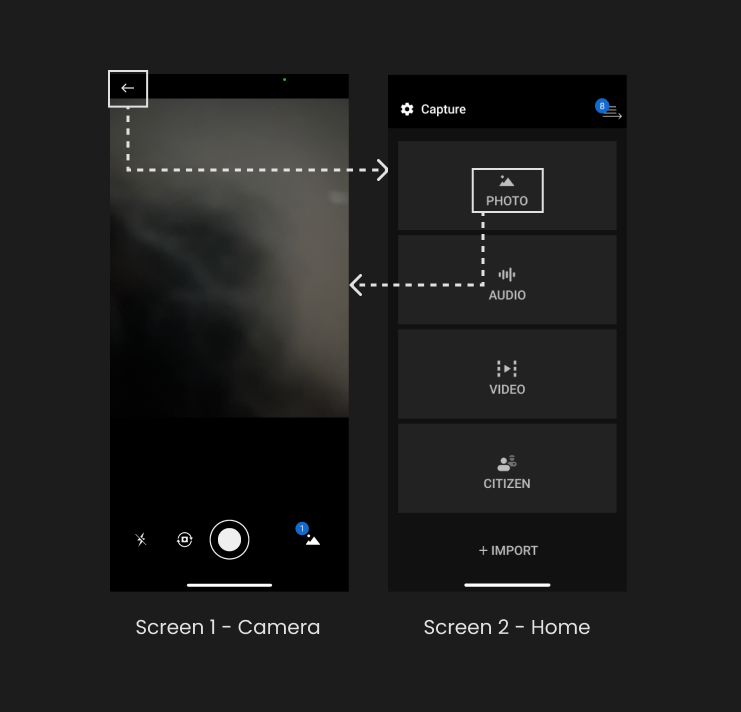
OLD TOGGLE BETWEEN DIFFERENT CAPTURE OPTIONS
In the old flow, to select other capture modes, the user would have to go back to the home screen & select a different mode.
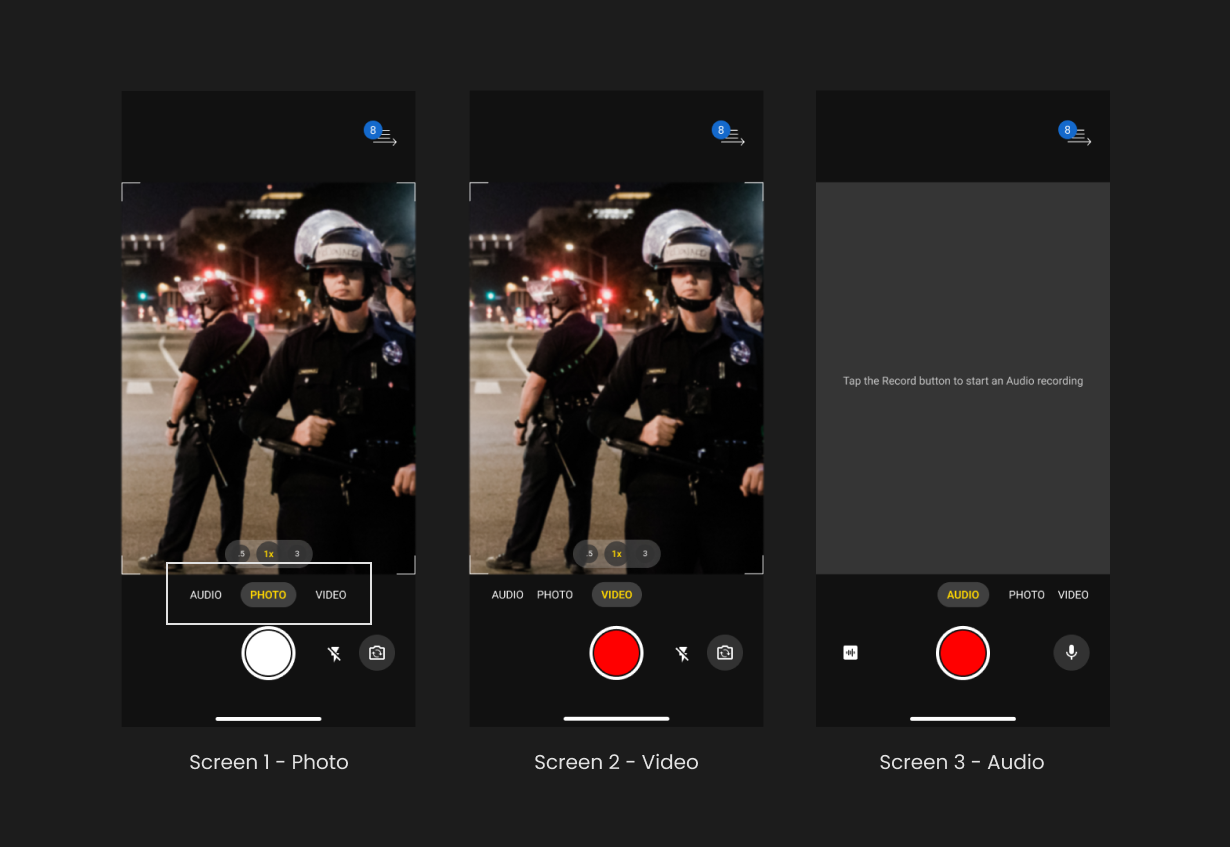
PROPOSED TOGGLE BETWEEN DIFFERENT CAPTURE OPTIONS
➜ In the new flow, toggling between photo, video & audio can be done using the pills above the shutter button or swiping left & right
User Feedback, Testing & Impact
🧐 Diving deep to see if the changes solved user problems & how!
Once the new experience was ready, the engineering team built it & we reached out to WAPOL users for demo sessions. We asked them to try out the new experience, and to our extreme delight, all users were able to understand and use the new features, intuitively capture images, review them & upload them to Evidence.com, and had almost no hiccups along the way.
Impact & some verbatim feedback
✨ “The new added photo capabilities helped reduce the total time taken to capture forensic evidence & get results in approximately 2-3 hours as compared to 14 days in the past! - WAPol (Western Australia Police)
✨ “Great utility in the photo capture with the new features in Axon Capture especially in angled image captures, forensic use cases” - WAPol (Western Australia Police)
✨ “Using some of the far thinking like toggle between different modes & improvement in the evidence review flow for future releases & marking them as North Star” - PM & Design Team
My Learnings
🔄 Adapting to the stage of the project
Not all projects follow the linear path of Research --> Define --> Ideate --> Design --> Test --> Build. This project was the same & I had to adapt & pivot my design decisions based on the information I received during the VOC interviews & engineering team feasibility.
🎤 Research Plan & User Interviews
Being able to write my own research plan & conduct VoCs 1:1 was a big learning factor. I learned that oftentimes I need to adapt & follow a conversation even when it isn't a part of the plan but the conversations would bring insightful information.
📐 Design validation using industry convention
Design validation is not always through user testing with direct users but also through using known conventions like features of native applications on iOS & Android.
🔑 Collaboration is the key to success
I learned how to work with people from other disciplines, writing design specifications including design elements & flows for the engineering team.
Powered by